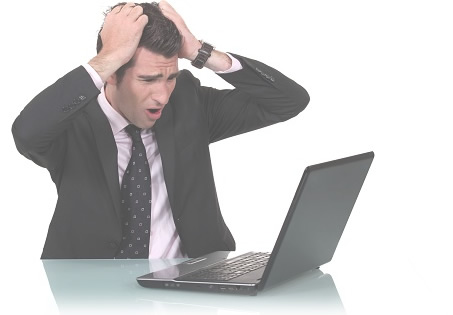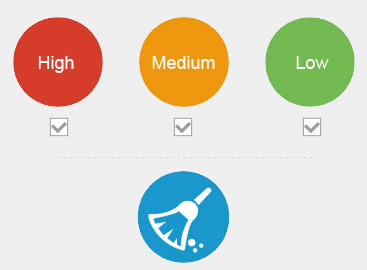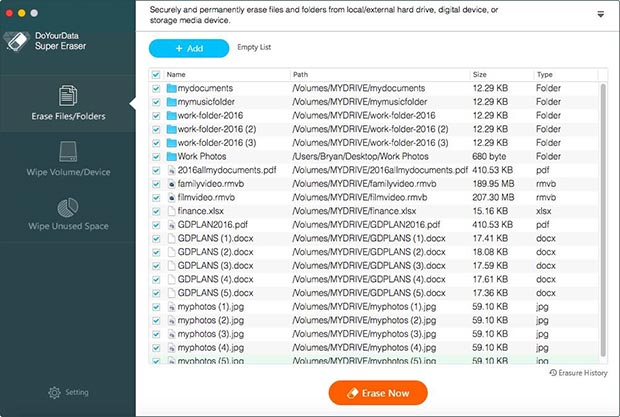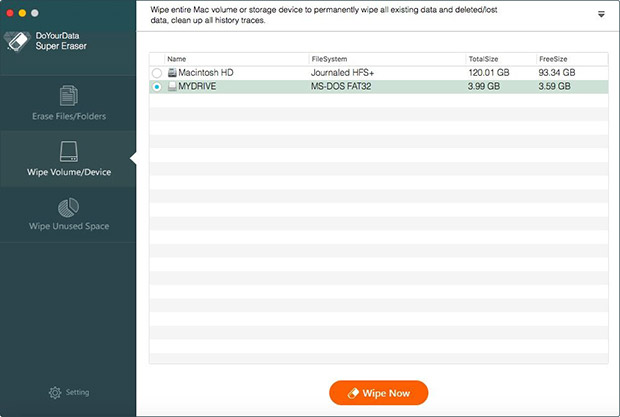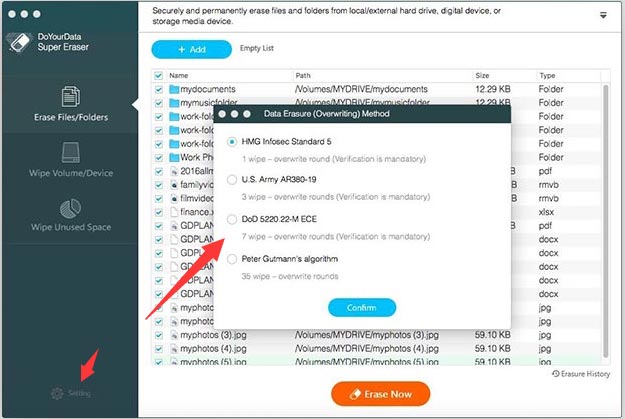Why is Permanent Data Wiping Necessary on Mac?
You may be surprised that simple deletion or formatting will not completely erase the personal data from your Mac computer or storage system. For instance, when you perform deletion action or empty the Recycle Bin, the data was not actually deleted, any time that a file is deleted from your computer, it is not erased, the windows system just marks the sectors for the deleted data, the deleted file will be no longer showed on your hard drive, the file is still recoverable until Windows or Mac writes new data over the sectors.
• Prevent your personal data from falling into the wrong hands
• You want to sell or donate your computer but don't want anyone to access your data.