The rapid development of Apple iPhone device brings new experience, however, at the same time, the protection of personal information on the smart phone faces with hidden security danger. The information contained in iPhone device includes personal cell phone information, identity information, location information, mail and file information, account information and so on. This information can be easily replicated and transmitted. Among them, the call history is particularly worthy of protection. Here comes the challenge: How to permanently erase recent call history from iPhone 4/5/6/6Plus before plan to sell it?
The call history on your phone stores a lot of personal information, such as date of calls, call time, and the phone number of the caller. Call history is stored in a relational database file, usually in the data directory of the mobile phone. Through data recovery software, call history in the database can be transferred and then copied into the computer. Then people can look up all the call history of any phone. The deleted call history can still be restored. Deleting information on your mobile phone does not mean that it is erased completely. There are a million programs that can fetch data back from a deleted memory.
In order to permanently delete a single recent call history from iPhone, iOS Data Eraser Program Mac and Windows is highly recommend to scan your iPhone's SIM card and internal memory and completely remove all private data from your device. The basics of wiping a phone are pretty much the same regardless of the operating system you have, but the core technology is different, iDevice Data Wiper uses US Military spec over-writing technology to render the data unrecoverable.
This technology can permanently delete call records completely. After using program on your iPhone, all data recovery software is unable to recover the data, so as to ensure the safety of your personal information.
Launch the iPhone call Eraser program on your computer after the installation, and connect your device to computer via a USB cable. Then you will see the pop-up window as below. Mac verion and Windows version are avaiable for download. This guide will take Windows version as an example.
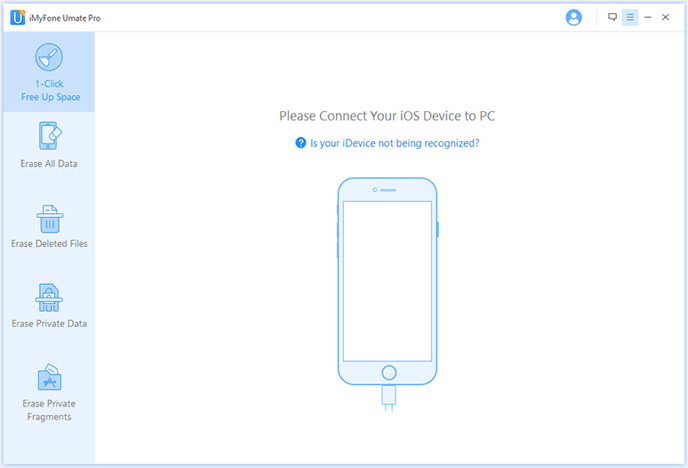
In fact, simple deletion is not far enough; all deleted data still remain in the phone as specific data types, only iOS Eraser program can scan out it. In the left side bar, you can see 4 options: Express Cleanup, Erase Private Data, Erase Deleted Files and Erase All data. Choose the one that's right for you.
Erase Deleted Files: permanently remove all data you have deleted on your device , making them unrecoverable.
Erase All Data: It will erase all data (both deleted and existing data) on your iOS device.
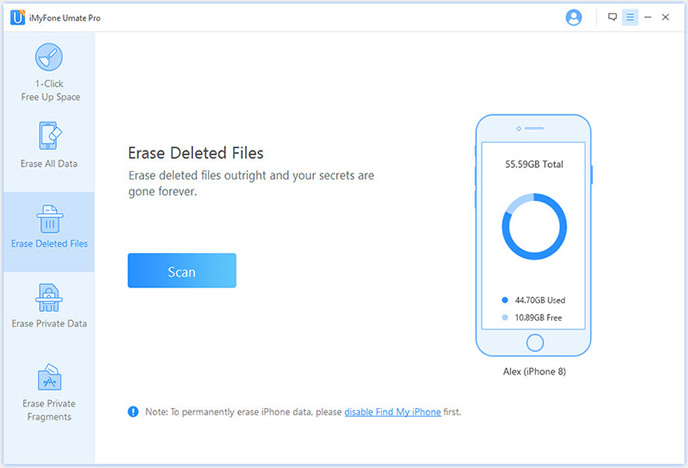
If you've choose Erase Deleted Files, then you should click Start to let this program to scan your iPhone for deleted files. It will automatically analyze and scan your deleted data in your iPhone device; generally it takes few minutes to complete the process.
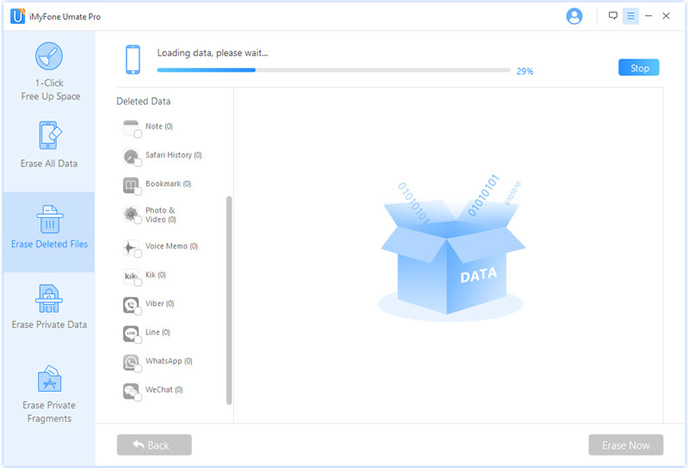
After Scanning, the found data will be listed in scan result in well-organized categories, thie program allows you to preview all files such as contacts, messages, call history and more in details so that you can find and pointedly erase recent call on your iPhone.
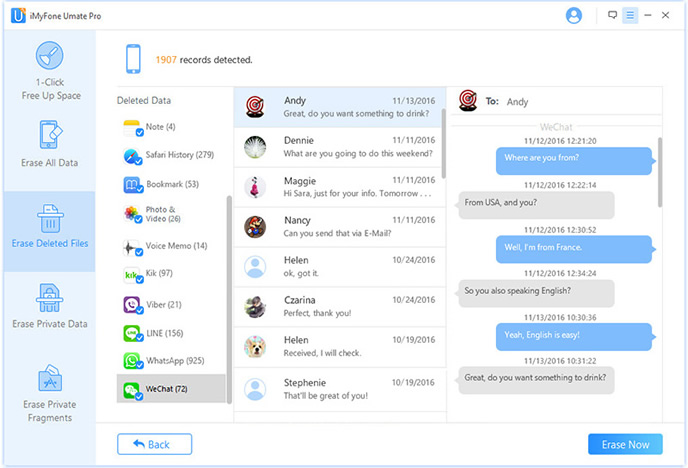
Make sure you've selected the proper call histry, then erase the selected files by clicking Erase Now. You will be prompted to type the word ‘delete' to confirm the permanent deletion of the data. Once deletion is complete, the window will display ‘Successfully erased'.
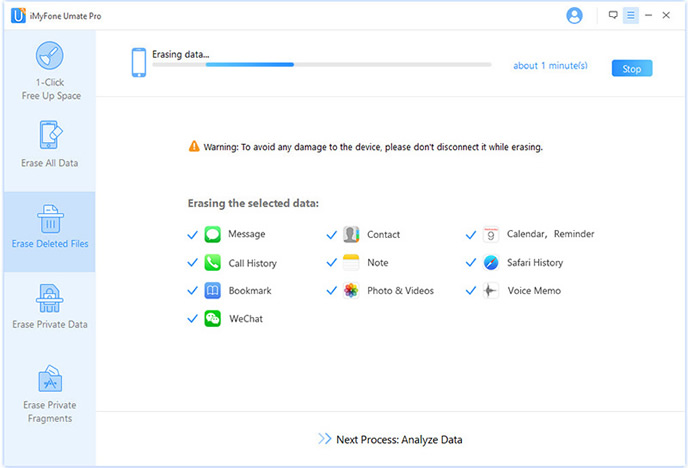
iOS Data Eraser is an ideal and professional mobile phone data destroyer. It is particularly designed for iDevice to destroy junk data and to protect personal information. In order to prevent the deleted information from restoration, SE adopted advanced US Military spec over-writing technology. This technology ensues that personal information is destroyed permanently. No one can interfere in your personal privacy. Besides, based on professional technology, It is time-saving and effective. It can quickly identify your device and scan all the files on your device. Moreover, it provides its customers with marvelous user experience, clear operation guidance and user-friendly interface. As the call history on your iPhone is permanently destroyed, your privacy is thus well protected.